08/28/2025 |
Manual vs Automated Google Docs Translation
Compare manual copy-paste translation methods with automated one-click translation tools for Google Docs. Learn which approach saves time and improves accuracy for document translation.
When it comes to translating Google Docs, professionals and students face a critical choice between manual copy-paste methods and automated translation tools. The traditional approach of copying text, using external translators, and pasting back results can be time-consuming and error-prone. Modern solutions like DocReader offer one-click translation directly within Google Docs, revolutionizing how we handle document translation comparison. This comprehensive guide explores both manual vs automated translation approaches to help you make an informed decision for your workflow.
- The Manual Translation Process
- Automated Translation Tools
- Time and Efficiency Comparison
- Accuracy and Formatting Preservation
- Cost-Benefit Analysis
- Best Practices for Document Translation
The Manual Translation Process
Manual translation of Google Docs involves a multi-step process that many users still rely on today. First, you select and copy the text from your document, navigate to an external translation service like Google Translate or DeepL, paste the content, select your target language, and wait for the translation. Then comes the tedious task of copying the translated text and pasting it back into your document, often losing formatting in the process.
This traditional method requires constant switching between tabs and applications, which disrupts workflow and concentration. For longer documents, you might need to translate in chunks due to character limits on free translation services. Each section requires the same copy-paste cycle, multiplying the time investment and increasing the likelihood of errors or missed sections.

The formatting challenges are particularly frustrating when dealing with complex documents. Bold text, italics, bullet points, and hyperlinks often disappear during the copy-paste process, requiring manual reformatting that can take hours for lengthy documents.
Automated Translation Tools
Automated translation tools for Google Docs represent a significant leap forward in document translation efficiency. Modern add-ons like DocReader integrate directly into your Google Workspace, allowing you to translate Google Docs with a single click without leaving the document interface. These translation tools maintain your original formatting while providing instant translations in over 50 languages.
The beauty of automated translation lies in its seamless integration. You simply highlight the text you want to translate, click the translation button, and watch as your content transforms into the target language. No copying, no pasting, no formatting loss. This one-click functionality is particularly valuable when working with international teams collaborating across borders.

Advanced features in automated tools include the ability to translate selected portions of text while keeping the rest of the document in its original language, perfect for creating bilingual documents or adding translations as footnotes. Some tools also offer text-to-speech capabilities, allowing you to hear the translation pronounced correctly.
Time and Efficiency Comparison
When examining manual vs automated translation from a time perspective, the differences are striking. A typical one-page document with 500 words takes approximately 10-15 minutes to translate manually when accounting for copying, pasting, waiting for translation, and reformatting. The same task with automated translation tools takes less than 30 seconds.
For a 10-page report, manual translation can consume 2-3 hours of productive time, while automated tools complete the same task in under 5 minutes. This dramatic time savings compounds when dealing with multiple documents or regular translation needs. Consider a professional who translates five documents weekly - they could save over 10 hours per week by switching to automated translation.

The efficiency gains extend beyond raw translation time. Automated tools eliminate context switching, reduce cognitive load, and allow users to maintain focus on content quality rather than mechanical processes. This improved workflow leads to better overall productivity and reduced translation-related stress.
Accuracy and Formatting Preservation
Document translation comparison reveals significant differences in how manual and automated methods handle accuracy and formatting. While both approaches typically use similar translation engines, the way they preserve document integrity varies dramatically.
Manual translation often results in formatting disasters. Headers become regular text, numbered lists lose their structure, and tables fall apart completely. Users spend considerable time rebuilding their document structure, and subtle formatting elements like font sizes and colors are frequently lost. Hyperlinks disappear, requiring manual re-linking, and special characters may not transfer correctly.
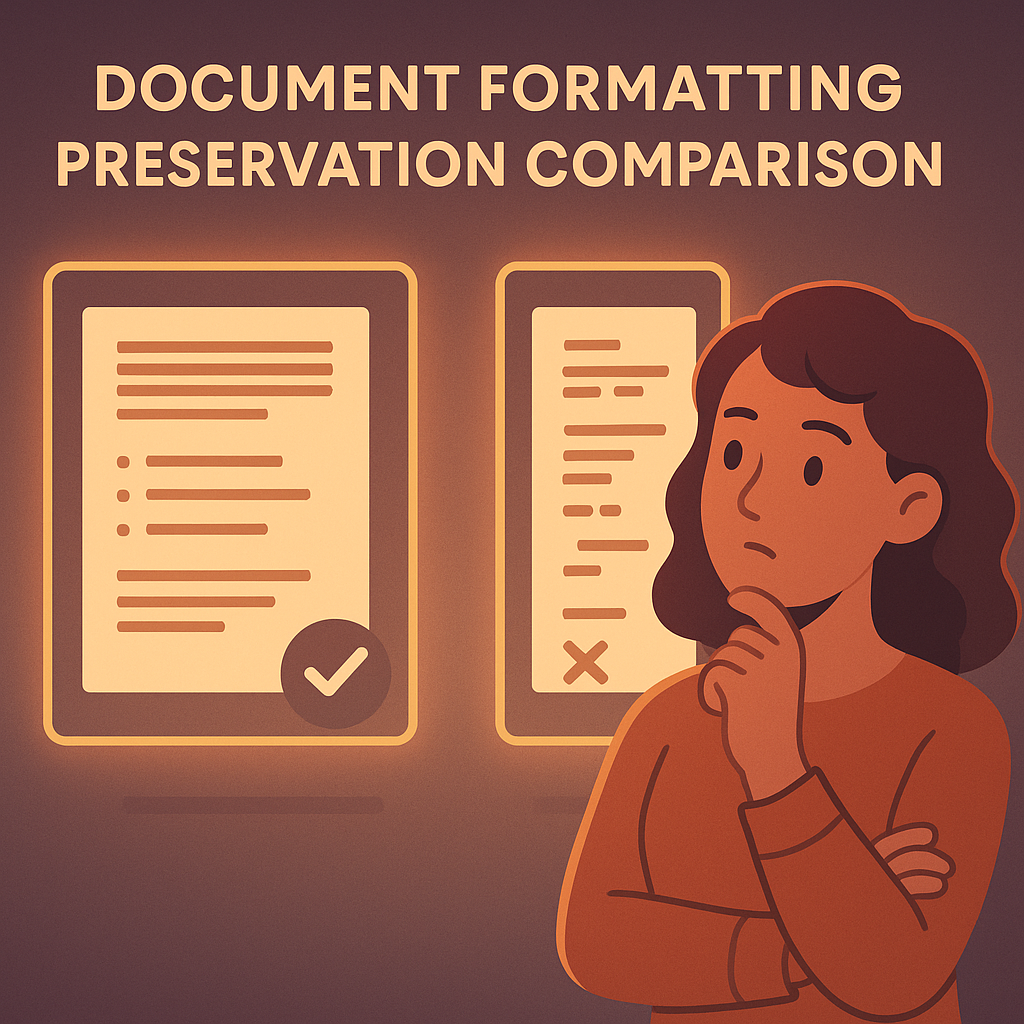
Automated translation tools maintain document structure impeccably. Tables remain tables, lists stay formatted, and hyperlinks continue functioning. This preservation of formatting is crucial for professional documents, presentations, and reports where appearance matters as much as content. The consistency in formatting also ensures that translated documents maintain their professional appearance without additional editing.
Cost-Benefit Analysis
The financial implications of choosing between manual vs automated translation extend beyond subscription costs. While manual translation appears free, the hidden costs in time and productivity often exceed the investment in automated tools. Consider an employee earning $30 per hour spending 10 hours weekly on manual translation - that's $300 in labor costs that could be reduced to $30 with automated tools.
Most automated translation tools for Google Docs offer tiered pricing, with free versions for casual users and premium plans for professionals. DocReader, for instance, provides extensive translation capabilities alongside text-to-speech features, delivering exceptional value for teams needing both services. The return on investment typically occurs within the first week for regular users.
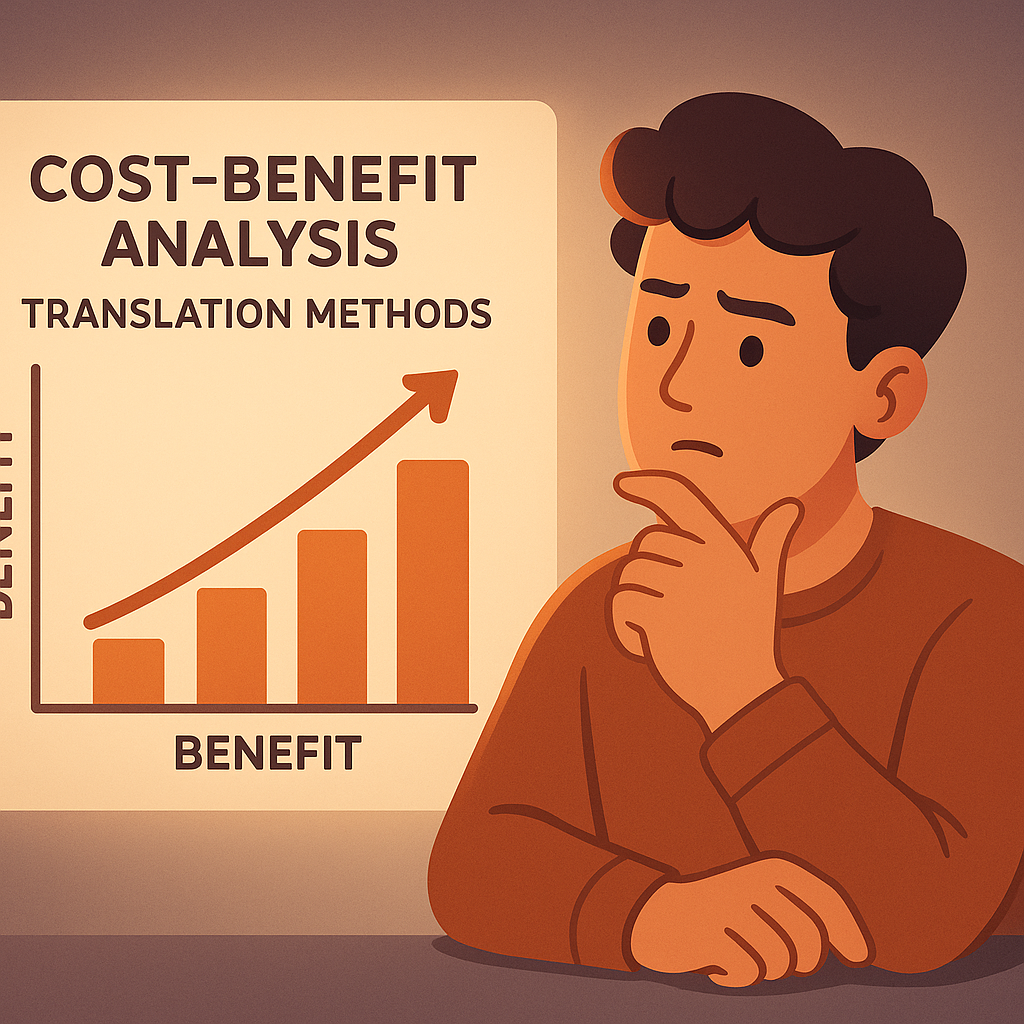
Beyond direct costs, consider the opportunity cost of manual translation. Time spent copying and pasting could be invested in higher-value activities like content creation, client communication, or strategic planning. For businesses, this shift from mechanical tasks to creative work can significantly impact bottom-line results.
Best Practices for Document Translation
Regardless of your chosen method, following best practices ensures optimal translation results. For manual translation, work with smaller text chunks to maintain accuracy, save frequently to prevent data loss, and create a backup of your original document before starting. Use keyboard shortcuts to speed up the copy-paste process and consider using translation memory tools for repetitive content.
When using automated translation tools, take advantage of advanced features like selective translation for mixed-language documents. Review translations for context-specific accuracy, especially for technical or specialized terminology. Combine automated translation with human review for critical documents to ensure both efficiency and accuracy.

Consider establishing a translation workflow that leverages the strengths of automated tools while maintaining quality standards. Use automated translation for initial drafts, then have native speakers review and refine the output. This hybrid approach maximizes efficiency while ensuring cultural and contextual appropriateness.
Transform Your Translation Workflow Today

Frequently Asked Questions
What's the main advantage of automated translation over manual methods?
The primary advantage is time efficiency - automated translation tools can translate entire documents in seconds while preserving formatting, whereas manual methods require multiple steps and often result in formatting loss. Automated tools also reduce human error and allow you to stay within your Google Docs workflow.
Can automated translation tools handle technical or specialized content?
Yes, modern automated translation tools use advanced AI engines that handle technical content well. However, for highly specialized terminology, it's recommended to review and adjust translations. Many tools allow you to create custom glossaries for industry-specific terms.
How accurate are automated translations compared to manual copy-paste methods?
Both methods typically use similar translation engines, so base accuracy is comparable. However, automated tools reduce human error in the copy-paste process and maintain context better by translating entire sections at once rather than in fragments.
Is it worth paying for automated translation tools if I only translate occasionally?
Even occasional users benefit from automated tools through time savings and reduced frustration. Many tools offer free tiers perfect for light users, and the time saved on even one document often justifies the investment. Consider the value of your time when making this decision.
Can I use automated translation tools for confidential documents?
Reputable automated translation tools like DocReader operate within Google's security framework and don't store your content. Always verify the privacy policy of any tool you use, but established Google Workspace add-ons generally maintain the same security standards as Google Docs itself.